The Adobe Lightroom Update to version 1.4 is here and available for download. The windows version is about 48 megabytes, which is the same as the full install. Perform these steps to upgrade your version of Lightroom.
- Download the Windows Update or the Mac Update and save it to your hard drive.
- Find the downloaded file and run the application.
- It will ask where to unpack the files.
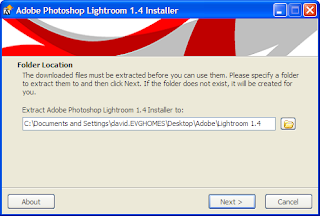
- Accept the default location and after unpacking, it will ask if you want to run the installation.
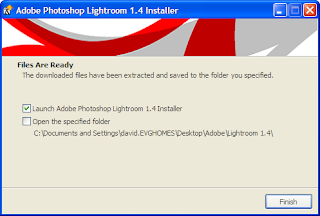
- Be sure the run install checkbox is checked and continue. You will be asked what language to perform the install. English should be the default.
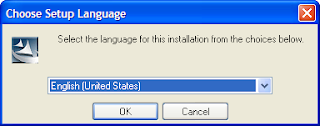
- Click Next to begin the actual installation process.
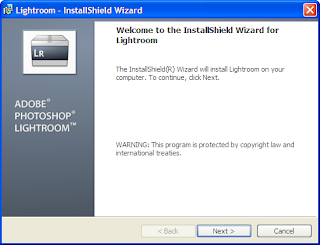
- Click begin to start the process (a little redundant).
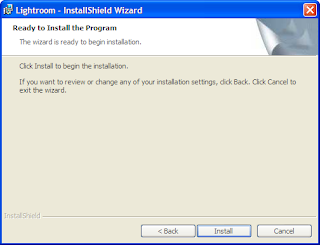
- Accept the license to continue.

- Accept or change the location of the files to match your current installation.
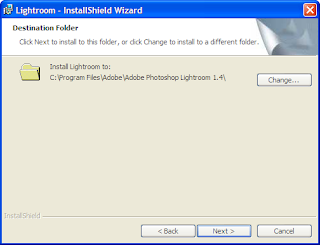
- The installation will begin copying files.
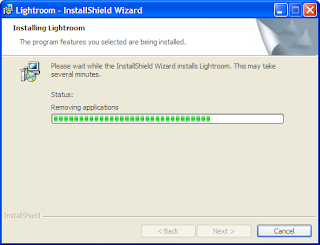
- When the copying is finished, you will see a completed dialog box.
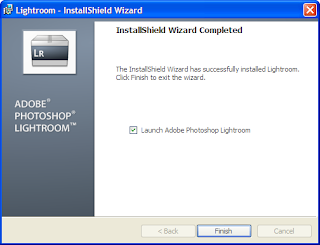
- If you leave the checkbox checked you can start lightroom directly by pressing the finish button. Otherwise start lightroom like you normally would and you will see the upgrade was successful.

That’s all there is to it!