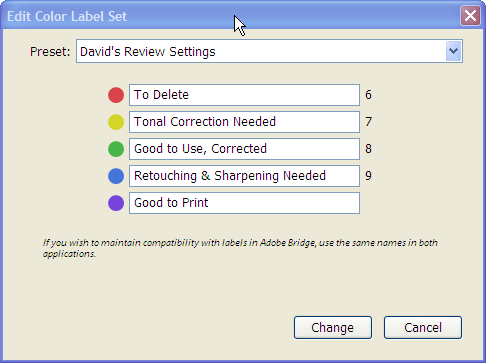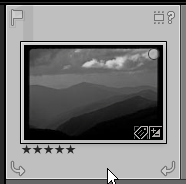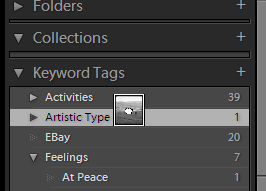The first step I like to perform is based on a feature not found in photoshop – make a virtual copy. A virtual copy provides a good starting point to correct and modify an image and still have a copy of the original to view. To make a virtual copy,…
- Home -
- Leica 100 Years -
- Workflows -
- Cameras -
- Portfolios -