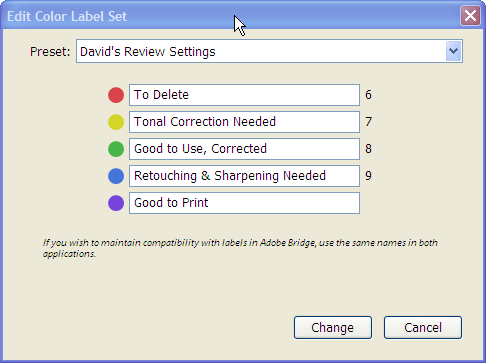The second step I like to perform after making a virtual copy is a crop. If I know I will only print this picture in a certain format size, I will crop to that size. Most of the time I crop to a 1:1 aspect. This means that I trim…
- Home -
- Leica 100 Years -
- Workflows -
- Cameras -
- Portfolios -