Adobe didn’t make many large enhancements to their just released Update to version 1.4 outside of continuing to enhance the compatibility of RAW cameras and updates in Adobe RAW (now version 4.4).
However, they did make one very welcomed change to those of us that like black and white photography and the difference is outstanding. Adobe added the ability to use the Color noise reduction when developing images converted from RGB to greyscale. Obviously the Color information still existed after the conversion to greyscale, but Lightroom 1.3 disabled that control and only allowed Luminance noise reduction.
The image below shows the result of making the Color noise reduction available. The left side shows version 1.3 in Lightroom which had 100% of the Luminance noise reduction applied. See how grainey the image still is (click on the image to see a larger version). The image on the right has had 80% of the Color noise reduction applied. The difference is so great that, without using third party tools, the color layer noise reduction can be reduced and larger prints can be made without unacceptable grainey patterns in the print.
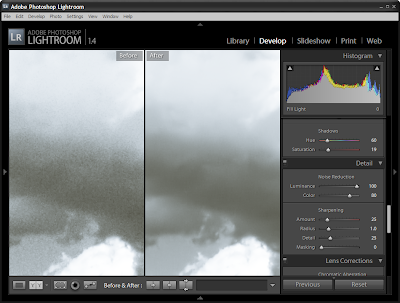
Previously, I had to export the image to a separate noise reduction software package, reduce the noise and return to Lightroom. In the process, I lost the RAW image to use for black and white because it was converted to a TIFF for outside processing (always make a copy of an image prior to editing in a third party program, including photoshop).
Once again, thank you Adobe!