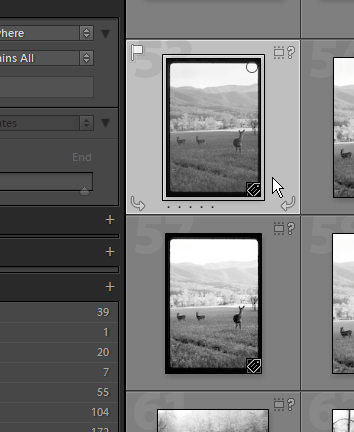Lightroom has redefined the way photographers can work with their images in one software package. This is primarily by separating the physical image file from how it is indexed or cataloged in the software. This has long been done by asset management software, but until now not done in the…
- Home -
- Leica 100 Years -
- Workflows -
- Cameras -
- Portfolios -