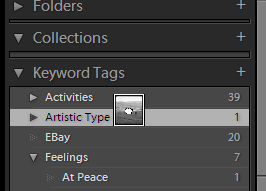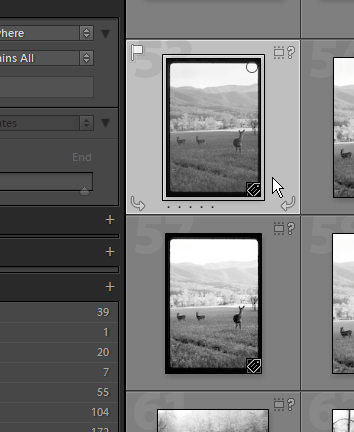It just goes to show how busy we sometimes become that we can miss important news about our favorite software – Adobe Lightroom 2.0. I spent such a large amount of time working on the Beta Test that when 2.0 came out I purchased, installed and went on. Well, there’s…
- Home -
- Leica 100 Years -
- Workflows -
- Cameras -
- Portfolios -